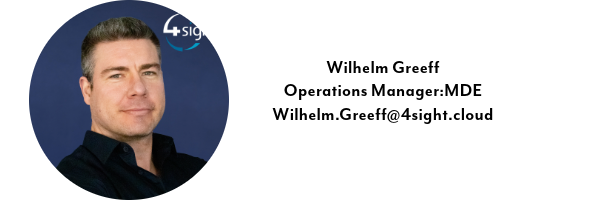Blog
A Closer Look at Copilot for Microsoft 365: Navigating Through Its Limitations

As businesses and individuals continue to integrate AI-driven tools into their daily routines, Copilot for Microsoft 365 stands out as a significant innovation in the productivity landscape. While it promises to revolutionise the way we handle tasks in Microsoft 365 applications, it's essential to explore both its strengths and its limitations. In this article, we delve into the challenges users are encountering with Copilot for Microsoft 365 and what this means for its future development.
The Excitement of Copilot for Microsoft 365
Copilot for Microsoft 365 has brought a wave of excitement to users by offering AI-powered assistance across applications like Word, Excel, and Outlook. From automating repetitive tasks to providing insightful recommendations, Copilot aims to make everyday workflows more efficient and productive.
Excel and the AI Expectation Gap
One of the most anticipated features of Copilot for Microsoft 365 was its integration with Excel. The promise was that Copilot would simplify data cleaning, complex calculations, and function use. However, many users have found that this version of Copilot is currently one of the most challenging to navigate. The AI often requires highly detailed, granular prompts, which can make the process more time-consuming than anticipated.
Key Takeaway: Copilot for Microsoft 365 in Excel is still in its Preview phase, and users should be prepared for a learning curve as the tool evolves.
Generative AI: The Fine Line Between Helpful and Misleading
Generative AI, including Copilot for Microsoft 365, is designed to produce responses that appear accurate and helpful. However, it’s crucial to be aware of the concept of “hallucinations” in AI, where the tool generates information that seems plausible but isn’t always correct.
Key Takeaway: Always review AI-generated content critically and verify information to ensure accuracy.
Adapting to AI: A Human Endeavor
Integrating Copilot for Microsoft 365 into your daily tasks is not just about adopting new technology but also about shifting habits and expectations. Users need to invest time to understand how to interact with Copilot effectively, as it is not a perfect solution that will automatically deliver the right answers.
Key Takeaway: Embrace the learning process and invest time to master Copilot’s features to maximise its benefits.
Technical Constraints: A Work in Progress
Despite its advanced capabilities, Copilot for Microsoft 365 has several technical constraints. For instance, it cannot craft and send emails or create PowerPoint presentations from Excel data—functions that users might expect but are currently beyond its reach.
Key Takeaway: Copilot for Microsoft 365 is still developing, and users should anticipate ongoing updates and improvements.
Security and Scope: A Delicate Balance
The scope of Copilot for Microsoft 365’s search capabilities brings security concerns to the forefront. Microsoft is balancing functionality with security through features like Restricted SharePoint Search and Purview’s sensitivity labeling.
Key Takeaway: While Copilot offers powerful features, managing its access to sensitive data remains a crucial consideration.
Looking Ahead: The Future of Copilot for Microsoft 365
In conclusion, Copilot for Microsoft 365 represents a significant step forward in AI-driven productivity tools. However, users must navigate its current limitations while remaining optimistic about future advancements. As the tool continues to develop, we can expect even more capabilities and refinements in the years to come.
Key Takeaway: The journey with Copilot for Microsoft 365 has just begun, and there is much more to look forward to as the technology evolves.
In closing, this journey with Copilot for Microsoft 365 has been enlightening. It's shown the potential of AI in the workplace and the importance of understanding its limitations. Given what it is able to accomplish currently, one can only imagine what we would be able to do 5 years from now.
For more information, please contact This email address is being protected from spambots. You need JavaScript enabled to view it.