Blog
Microsoft Azure Reserved Instances

The Hidden Secret to Cutting Your Cloud Infrastructure Costs and Maximizing ROI!
Azure Reserved Instances (RIs) are a way for customers to save money on their Azure usage by committing to use a specific amount of Azure resources for a set period of time. In this blog post, we'll discuss what Azure Reserved Instances are, what they're used for, how they're billed, and the differences in costs between Azure Consumption and Azure Reserved Instances.
What are Azure Reserved Instances?
Azure Reserved Instances are virtual machines (VMs) that customers can reserve for a year and up to three years, in exchange for a discounted rate. These VMs can be used for a variety of purposes, including running applications, hosting websites, and storing data. By reserving VMs for a set period, customers can take advantage of a lower cost than they would pay for Azure consumption.
What are Azure Reserved Instances used for?
Azure Reserved Instances are used for a variety of purposes. Some common use cases include:
- Running applications: Many businesses run their applications on Azure VMs. By using Azure Reserved Instances, they can reduce their costs while still maintaining the same level of performance.
- Hosting websites: Azure Reserved Instances can also be used to host websites. By reserving VMs for a specific period of time, businesses can ensure that their websites are always up and running, while also reducing their costs.
- Storing data: Azure Reserved Instances can also be used for data storage. By reserving VMs, businesses can ensure that their data is stored securely and reliably, while also reducing their costs.
How are Azure Reserved Instances billed?
Azure Reserved Instances are billed based on a few different factors. These include:
- Instance size: The size of the VM that's reserved will impact the cost. Larger VMs will generally cost more than smaller VMs.
- Region: The region where the VM is located will also impact the cost. Different regions have different pricing, so it's important to choose the right region based on your needs.
- Term length: The length of the reservation term will also impact the cost. Longer terms generally come with a bigger discount than shorter terms.
- Payment option: There are two payment options for Azure Reserved Instances: All Upfront and Monthly. The All Upfront option requires payment for the entire reservation upfront, while the Monthly option allows customers to pay for the reservation on a monthly basis.
If a customer chooses to use RIs, they will still be billed on a monthly basis for their consumption, but at a discounted rate due to the RI they have purchased. It's important to note that the RI and Azure consumption bills are separate costs, and the customer will need to pay for both on a monthly basis, in cases where the billing for the RI is not upfront.
How do the costs for Azure consumption and Azure Reserved Instances differ?
The cost of Azure Reserved Instances is generally lower than the cost of Azure consumption on Pay-As-You-Go (PAYG). This is because customers are committing to use a specific amount of resources for a set time. By doing so, they're able to take advantage of a discounted rate that's lower than the standard Azure consumption rate. A 3-year commitment will guarantee you a larger discount than a 1-year Reserved Instance.
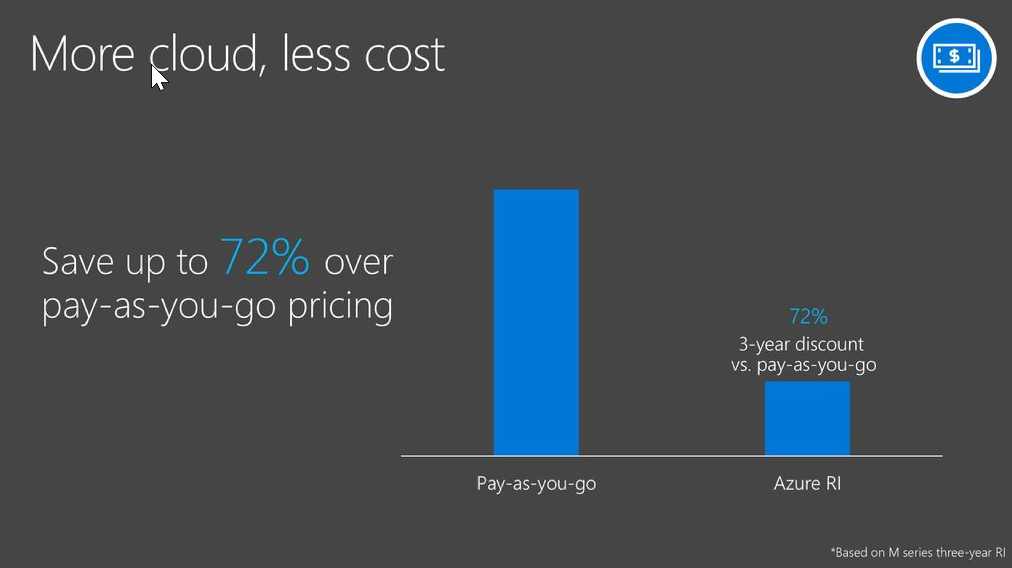
However, it's important to note that Azure Reserved Instances may not always be the best choice for every customer. Customers who have variable usage patterns or who don't know how much they'll be using Azure may be better off sticking with Azure consumption. Additionally, customers who need flexibility and the ability to change their usage patterns may find Azure Reserved Instances too restrictive.
Allow me to use an analogy, imagine that Azure is like a big building with many rooms, and each room represents a virtual machine (VM) that you can use to run your applications. Some rooms are more popular than others, so Azure offers Reserved Instances for these rooms. Reserved Instances are like private rooms that you can reserve ahead of time for a discounted price. Once you have reserved a room, you can use it whenever you need it, and you will be billed at a lower rate than if you were to use a room that is not reserved.

Azure Reserved Instances are like booking a discounted hotel room. You pay upfront for a specific virtual machine (VM) usage for a period of one or three years at a reduced hourly rate. However, this reservation only covers the compute costs associated with the VM. Other services and features, like storage and data transfer, are not included and will be billed at the regular pay-as-you-go rates.
Think of it like booking a hotel room where only the cost of the room itself is covered. Any additional services, like room service or laundry, are not included in the room rate and are billed separately. Similarly, any additional usage beyond the compute costs associated with your Reserved Instances VM will be charged at the regular pay-as-you-go rates.
By keeping this in mind, you can effectively budget and plan for your Azure usage and take full advantage of the savings offered by Reserved Instances while avoiding unexpected additional usage fees.
Should you require further clarity and would like to arrange a short session with one of our Microsoft Azure SureStep Ambassadors within the 4Sight Channel Partner Cluster, please contact us now at This email address is being protected from spambots. You need JavaScript enabled to view it. and we will gladly empower you with knowledge and savings!


