Blog
Comparing Microsoft 365 and Google Mail: Choosing the Right Solution for Your Needs

In today's digital landscape, having a reliable email and productivity solution is crucial for businesses of all sizes. Whether you are a newly established business, or an existing business wanting to improve or migrate its current systems, at one point or another you will have to consider an email solution that meets all your productivity requirements. Two popular options in the market are Microsoft 365 and Google Mail (Gmail). While both offer email services, they also provide broader productivity suites to enhance collaboration and efficiency. In this blog post, we will explore the features, benefits, and considerations of both Microsoft 365 and Google Mail, helping you make an informed decision that aligns with your unique requirements.
1. Productivity Tools:
Microsoft 365: Microsoft 365 offers a comprehensive suite of productivity tools that go beyond email. With applications like Word, Excel, PowerPoint, Teams, and more, you gain access to powerful tools for document creation, data analysis, and presentation development. These robust tools enable seamless collaboration and empower your teams to work efficiently within a unified ecosystem.
Google Mail: Google Mail, also known as Gmail, provides its own suite of productivity tools. With Google Docs, Sheets, Slides, and Keep, you can create, edit, and collaborate on documents, spreadsheets, presentations, and notes. These tools offer simplicity and ease of use, particularly for users already familiar with the Google ecosystem.
Consideration: If you have a preference for Microsoft applications or require advanced functionalities, Microsoft 365's comprehensive suite might be the better choice. However, if you prioritize simplicity and are comfortable working with Google's productivity tools, Gmail's suite can meet your needs effectively.
2. Collaboration Platforms:
Microsoft 365: A standout advantage of Microsoft 365 is the inclusion of Microsoft Teams. This powerful collaboration platform integrates chat, video meetings, file sharing, and project management into a single interface. Teams facilitates seamless collaboration, enhances communication, and streamlines workflows within your organization.
Google Mail: Gmail offers Hangouts Chat and Meet for collaboration purposes. While not as feature-rich as Microsoft Teams, these tools still enable communication, file sharing, and video meetings, allowing teams to work together effectively.
Consideration: If collaboration is a top priority and you require an extensive range of features, Microsoft 365's integration with Microsoft Teams provides a comprehensive solution. However, if your collaboration needs are simpler and you prefer the simplicity of Google's tools, Gmail's collaboration features may be sufficient for your requirements.
3. Integration and Compatibility:
Microsoft 365: Microsoft 365 integrates seamlessly with other Microsoft services, such as OneDrive and SharePoint, providing a unified experience. The compatibility with widely used applications like Word, Excel, and PowerPoint allows for smooth workflows and file sharing across teams.
Google Mail: Gmail integrates well within the Google ecosystem, enabling seamless collaboration with Google Drive, Google Calendar, and other Google services. This integration ensures compatibility and a cohesive user experience.
Consideration: If your organization heavily relies on Microsoft applications or services like OneDrive and SharePoint, Microsoft 365's compatibility will provide a more seamless experience. Conversely, if you predominantly use Google services and value the ecosystem integration, Gmail's compatibility is an advantage.
4. Security and Reliability:
Microsoft 365: Microsoft 365 prioritizes data security and offers advanced security features like Advanced Threat Protection, data encryption, and multi-factor authentication. Microsoft's robust infrastructure ensures reliability and uptime for your email and productivity tools.
Google Mail: Gmail also provides security measures to protect user data, such as spam filters and phishing detection. Google's infrastructure is designed for high reliability and availability.
Consideration: Both Microsoft 365 and Gmail offer reliable services with security features. If data security and compliance are critical concerns for your business, Microsoft 365's advanced security measures and compliance tools may be more suitable.
Comparison Summary Table:
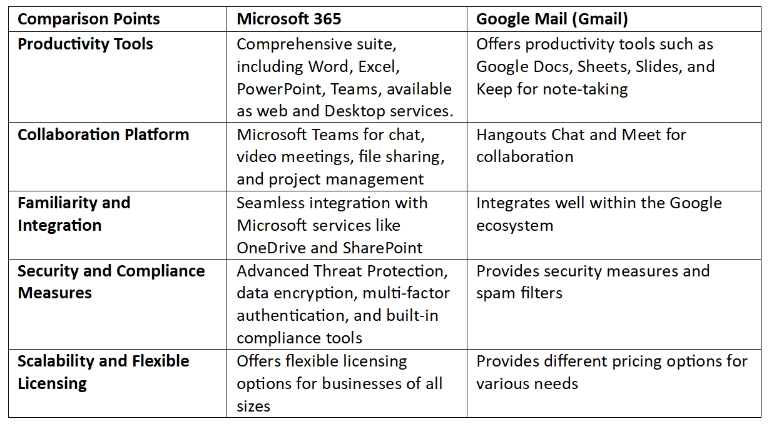
Choosing between Microsoft 365 and Google Mail depends on your specific needs and preferences. Microsoft 365 offers a comprehensive suite of productivity tools, deep integration with Microsoft services, advanced collaboration capabilities through Microsoft Teams, and robust security features. On the other hand, Gmail provides simplicity, easy integration within the Google ecosystem, collaboration tools like Hangouts Chat and Meet, and reliable security measures.
Evaluate your organization's requirements, consider factors such as preferred productivity tools, collaboration needs, integration preferences, and security priorities. By doing so, you can confidently select the email and productivity solution that best aligns with your business goals and empowers your teams to work efficiently and collaboratively. Reach out to us at This email address is being protected from spambots. You need JavaScript enabled to view it. today and let us guide you on the journey towards enhanced productivity!


