Blog - Channel Partner
AI Is the Buzzword – But Are You Leveraging It in D365 CE Where It Counts?
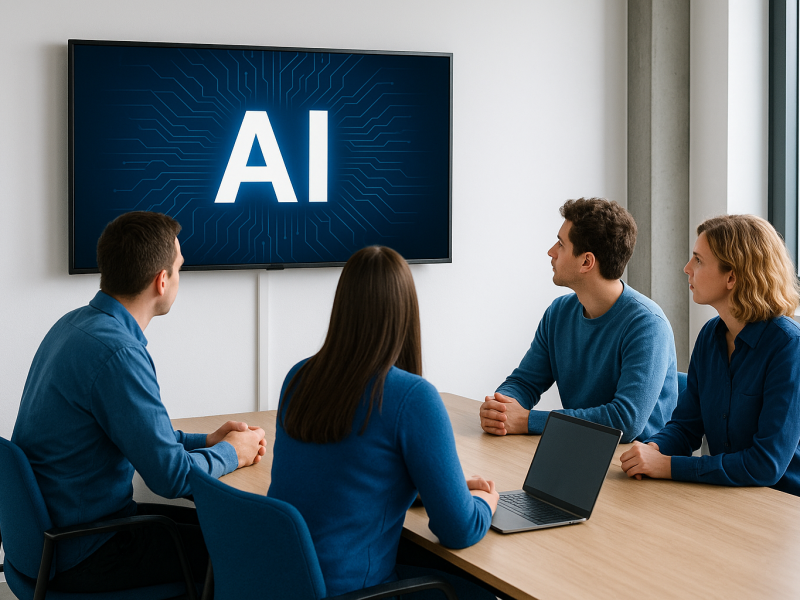
Every other conversation I have with clients lately includes terms like AI-driven, intelligent automation, Copilot, or predictive analytics. And it’s exciting - don’t get me wrong. The potential of AI in CRM is massive. But here’s the real question:
Are you actually using AI in Dynamics 365 Customer Engagement (D365 CE) in the places that matter - or are you just checking a box?
Because if you’re not seeing measurable value from AI in your CRM, you might not be using it where it really counts.
Let’s unpack that together.
First, Let’s Be Real About AI
Before we dive in, let’s clear the air: AI isn’t magic. It’s not going to swoop in and fix your data quality issues, broken processes, or outdated CRM configurations. It’s only as good as the foundation you’ve built.
That said, when used intentionally, AI in D365 CE can turn a good CRM into a competitive advantage.
But it’s easy to miss the forest for the trees. I’ve seen companies roll out Copilot in Sales, for example, and call it a win - without realizing they’re ignoring much bigger opportunities elsewhere in the system.
So, Where Does AI Actually Move the Needle in CE?
Let’s break it down by module, because the value of AI looks very different depending on who you are and what you do.
1. In Sales: Less Admin, More Selling
This is probably where AI gets the most hype - and some of it is well-earned.
Here’s what’s really useful:
- Email summarization and draft replies using Copilot - cutting the time reps spend on follow-ups.
- Automatic meeting insights from Teams calls, including action items.
- Predictive lead and opportunity scoring, so reps know who’s likely to convert.
- Conversation Intelligence, analyzing tone, sentiment, and keywords from calls to coach reps and spot buying signals.
A sales rep I worked with recently told me Copilot shaved 20–30 minutes off his day just by summarizing notes and drafting first emails. That might not sound like a lot - but across 20 reps? That’s a week of selling time gained every month.
But here’s the kicker: if your sales team isn’t logging data properly, or if your CRM is full of incomplete records, AI insights won’t be accurate or helpful. Garbage in, garbage out, right?
2. In Customer Service: Speed and Satisfaction
If you’ve got a customer support team, AI in D365 CE can feel like rocket fuel - if you use it beyond the basics.
Here’s where I’ve seen it really make a difference:
- Case summarization and response suggestions, especially for high-volume teams.
- Knowledge article recommendations based on the issue type and customer context.
- Sentiment analysis, alerting supervisors when an interaction is going sideways.
- AI-based routing, automatically sending complex issues to your best agents.
One of my favorite examples is a telco client where AI helped the support team reduce average handle time by almost 15% - just by recommending relevant knowledge articles at the right time. That adds up.
But again, it only worked because they invested in tagging and categorizing cases properly. Without that discipline, AI doesn’t have context.
3. In Marketing: Personalization at Scale
This is the most underused AI opportunity I see in CE - Customer Insights – Journeys and Customer Insights – Data.
The combo of these two lets you:
- Create dynamic customer segments using real-time behavior and demographic data.
- Automate journey triggers based on AI-detected patterns, like cart abandonment or email engagement drop-off.
- Recommend content based on a contact’s preferences, browsing history, or lifecycle stage.
- Use predictive scoring to identify who’s likely to unsubscribe or convert.
Imagine being able to automatically identify high-value leads based on their behavior - and route them directly to sales. Or having your next newsletter tweak itself for each recipient based on interest data. That’s not sci-fi. That’s now.
But again, this requires a good data model. If your contact list is outdated, or your event tracking is patchy, the AI won’t have much to work with.
4. In Field Service and Beyond: Anticipation Beats Reaction
Yes, even Field Service has AI-powered gems:
- Resource scheduling optimization that uses historical data and traffic patterns to recommend the best dispatch.
- IoT alerts with AI-based fault detection, so you fix things before they break.
- Work order prioritization based on SLA risk, customer value, and technician skills.
It’s the kind of stuff that turns a reactive team into a proactive one. And in industries like manufacturing, logistics, and utilities - that’s game-changing.
AI Is Not a Checkbox - It’s a Mindset Shift
This is where a lot of organizations get stuck. They treat AI like a feature to roll out, instead of a mindset to embrace.
True AI success in CE happens when teams ask:
- Where are we losing time today?
- What decisions could we make better or faster?
- What do we want to know - that we can’t see right now?
Then you work backward from those questions and build the data, processes, and habits to support the AI - not the other way around.
A Few Hard Questions to Ask Yourself
Before I wrap up, let me ask you:
- Is your team using Copilot features consistently - or is it a novelty?
- Are you capturing the data you need for AI to give you real insight?
- When’s the last time you reviewed your CE usage to find untapped AI value?
I ask because most businesses are sitting on gold mines of potential. They just haven’t looked under the hood in a while.
Closing Thought: It’s Not About Being Flashy. It’s About Being Smart.
AI doesn’t need to be flashy to be powerful.
In D365 CE, the smartest AI use cases are often the simplest - saving five minutes here, improving accuracy there, nudging a customer at just the right time.
It’s not about chasing trends. It’s about doing the basics better, faster, and with less guesswork.
So, are you leveraging AI where it counts in D365 CE - or just ticking the box?
Take 30 minutes this week to ask your teams how they’re using AI, and where it’s helping (or not). You might be surprised what you find - and where you can grow from there.
For more information please feel free to contact us at This email address is being protected from spambots. You need JavaScript enabled to view it.


