Blog - Channel Partner
Bing Chat Enterprise – How to get started

At the annual Microsoft Inspire Conference Microsoft announced the launch of its commercial grade AI Powered Chat for the workplace. Bing Enterprise Chat brings generative AI to work with commercial data protection, that means user and business data is protected and won't leak outside the organisation.
How much will it cost?
The launch also revealed the pricing for Bing Chat Enterprise. The stand-alone version of Bing Chat Enterprise will be $5 per user per month HOWEVER, Microsoft is including Bing Chat Enterprise FREE OF CHARGE to customers licenced for:
- Microsoft 365 E3,
- Microsoft 365 E5,
- Microsoft 365 Business Standard
- Microsoft 365 Business Premium
When will it be available?
Mid-August 2023
How do we get started?
The question is, how do you get started? The process is pretty simple and takes 2-4 hours to come into effect once activated. Let’s dive right in!
Step 1: You need to have Global Admin or Search Admin user rights to activate Bing Chat Enterprise for your business

Step 2: Ensure the Microsoft Search in Bing setting in the Microsoft 365 admin centre is turned on.
https://admin.microsoft.com/Adminportal/Home#/MicrosoftSearch/configurations
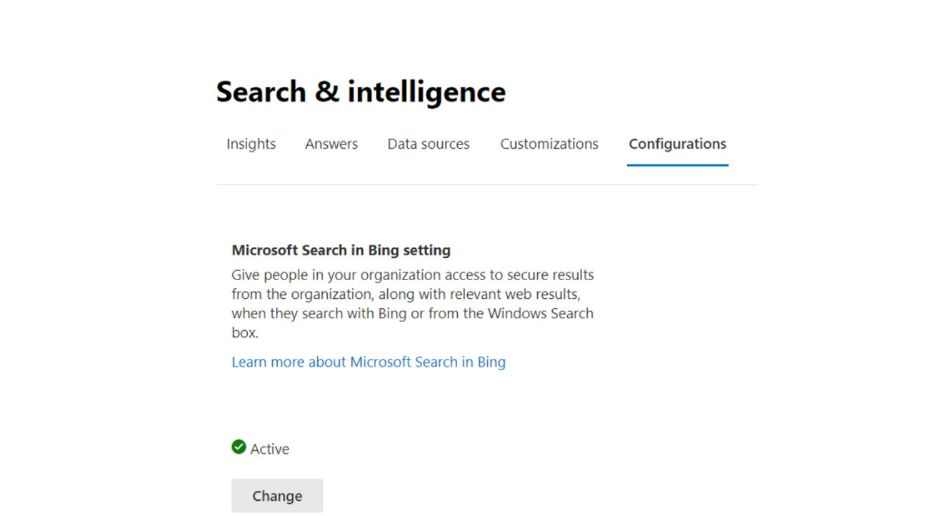
Step 3: Use a new window to log in to Bing.com with your Global admin or Search admin credentials. Please note that ‘InPrivate’ windows are not supported.
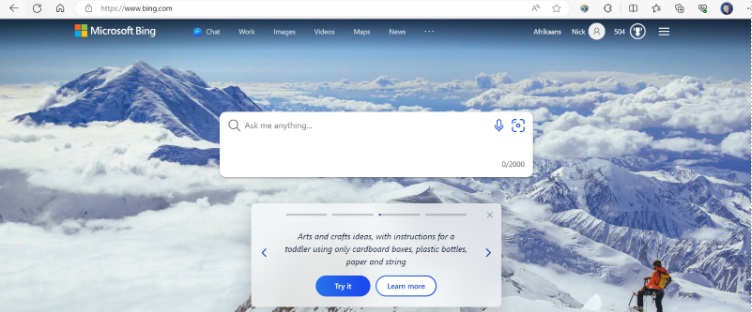
Step 4: Go to https://aka.ms/TurnOnBCE to opt into Bing Chat Enterprise.
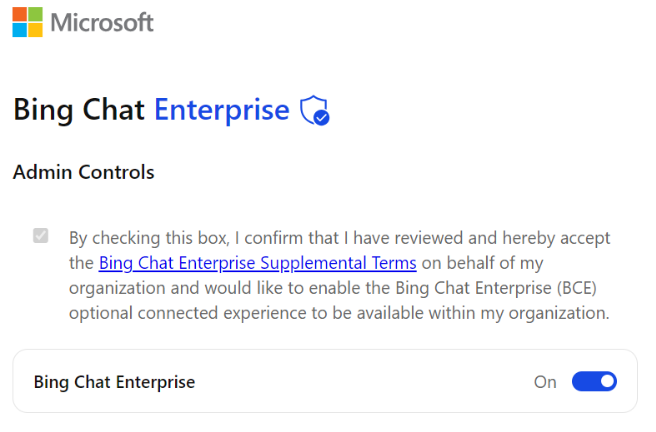
For quick access to Bing Chat Enterprise’s supplemental terms please follow this link: https://learn.microsoft.com/en-us/bing-chat-enterprise/terms
Step 5: Go make a coffee, attend a meeting or two and get some email responses out. Bing Chat Enterprise will be active 2-4 hours after opting in as indicated in Step 4.

Step 6: Enjoy the power of Commercial Grade AI Chat!
Bing Chat Enterprise Frequently asked questions:
Q. How does Bing Chat Enterprise protect my data?
A. User and business data in Bing Chat Enterprise is protected and will not leak outside the organization. Chat data is not saved, and Microsoft has no eyes-on access to it; data is also not used to train Microsoft’s underlying models.
Q: How can users access Bing Chat Enterprise?
A: If Bing Chat Enterprise is turned on for their organization and they have an eligible Microsoft 365 subscription, employees can access Bing Chat Enterprise from Bing.com/chat and the Microsoft Edge sidebar using their work account. It will also be accessible in Windows Copilot in the future.
Q: What kinds of things can employees do with Bing Chat Enterprise?
A: Employees can use Bing Chat Enterprise to get work done faster, be more creative, or support customers better. All of this can be done with the confidence that user and business data is protected and will not leak outside the organization. For example, Bing Chat Enterprise can help employees quickly generate content, analyze or compare data, summarize documents, learn new skills, write code, and much more.
While employees do this, they can be assured their organizational data is protected. For example, you can ask Bing Chat Enterprise to help you:
- Understand the implications of a decision: “What are the pros and cons of offline marketing strategies?” and “How can I measure the success of my offline marketing campaign?”
- Learn new skills: “What are the top 5 things I should know when managing a large project?” and “What is agile project management and how does it differ from waterfall?”
- Analyse data: “If we’re forecasting 7% EPS growth this coming quarter, how does our internal forecast compare with EPS growth in the top US public CPG companies?”
- Summarize a work PDFs open in Edge: “Recap the findings of this internal cybersecurity report and the top 3 concerns” and “What are best practices for addressing these kinds of security issues?”
- Write better code faster: “Write a regular expression in Python that matches email addresses” or “How can I use the unittest module to write test units for my Python code.”
- Plan a business trip: “Where should I stay in Manhattan that has a good running path close by?”
- Generate social media content: “Use this messaging framework to generate 5 social media posts describing its value to healthcare workers.”
Q: Is Bing Chat Enterprise available in all regions?
A: Bing Chat Enterprise is available in over 160 regions around the world. Chat Enterprise is supported in all the same regions where Bing Chat is available
Q: What will be the price of the stand-alone version of Bing Chat Enterprise?
A: The stand-alone version of Bing Chat Enterprise will be offered at US$5 per user per month.
Q: How does Microsoft approach responsible AI?
A: Microsoft believes that when you create technologies that can change the world, you must also ensure that the technology is used responsibly. We are committed to creating responsible AI by design. Our work is guided by a core set of principles: fairness, reliability and safety, privacy and security, inclusiveness, transparency, and accountability. We are putting those principles into practice across the company to develop and deploy AI that will have a positive impact on society. We take a cross-company approach through cutting-edge research, best-of-breed engineering systems, and excellence in policy and governance.
Source: https://www.microsoft.com/en-us/edge/bing/chat-enterprise?form=MA13FJ
We encourage all customers to reach out to their Microsoft Partner to gain more knowledge about Bing Enterprise Chat. Alternatively, reach out to 4Sight Channel Partner Cluster so that we can assist to assist you exploring AI Generative Chat for your business.


