Blog
Business process automation: A complete guide for 2024
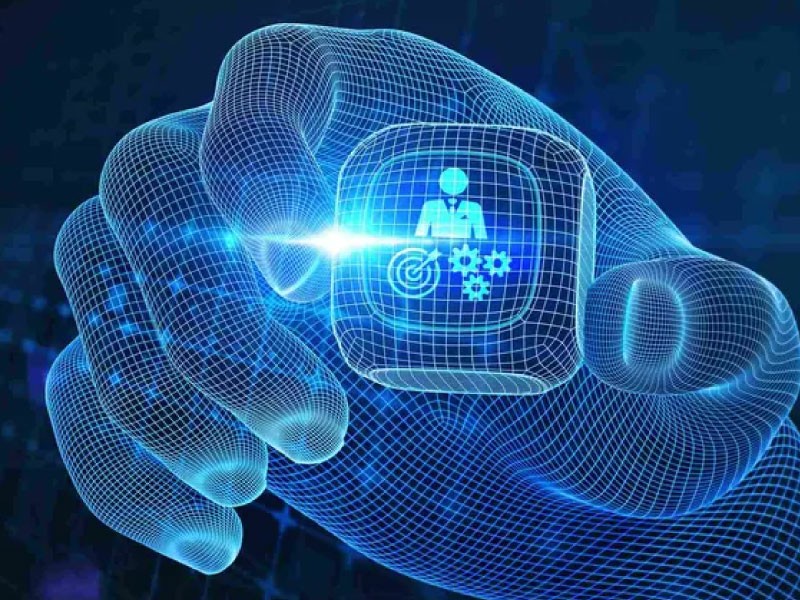
Business process automation (BPA) is the strategic use of technology to streamline operations in the quest for optimal productivity. As we’ve already seen in 2024, the realm of BPA is evolving rapidly, presenting both opportunities and challenges for businesses across industries.
Don’t worry about falling behind the curve! Whether you're a seasoned professional seeking to optimize existing workflows or a newcomer intrigued by the promises of automation, this guide is your roadmap to success in the dynamic world of business process automation.
What this article will cover:
- Understanding business process automation.
- What is business automation?
- Types of business management automation.
- Exploring BPM automation software.
- Benefits of automating business processes.
- Business process automation tools and solutions.
- Implementing business process automation software.
- Overcoming challenges in business process management automation.
- Future trends in Acronis business process automation.
What is business automation?
BPA has become the cornerstone of modern organizational efficiency. At its core, BPA refers to the strategic use of technology to automate repetitive tasks and streamline complex workflows within a business environment. By automating routine processes, businesses can significantly cut labor costs, minimize errors and accelerate task completion times.
From robotic process automation (RPA) to machine learning algorithms and artificial intelligence (AI), differing automation tools offer unique capabilities tailored to specific business requirements. On top of these, the concept of business process management (BPM) stands apart as a pivotal framework guiding organizations in orchestrating and optimizing myriad automated processes.
Types of business management automation
Here are some of the key types of business automation:
Robotic process automation (RPA)
RPA involves the use of software robots or "bots" to automate repetitive tasks traditionally performed by humans (such as entering data, processing transactions or generating reports). RPA is particularly effective in tasks involving structured data and can significantly enhance efficiency by reducing manual effort and errors.
Artificial intelligence (AI) and machine learning
AI and machine learning technologies allow systems to learn from data, identify patterns and make decisions with minimal human intervention. In the context of business automation, AI-powered solutions can automate complex processes, predict outcomes and even perform cognitive tasks such as natural language processing and sentiment analysis. AI and machine learning algorithms continuously improve over time, making them invaluable for tasks requiring adaptability and scalability.
Business process management (BPM)
BPM involves the systematic management of business processes to achieve organizational goals efficiently. It encompasses a range of practices, including process modeling, analysis, optimization and monitoring. BPM software provides tools for improving workflows and is essential for orchestrating automated processes across departments while ensuring alignment with business objectives.
Workflow automation
Workflow automation focuses on automating the sequence of tasks involved in completing a specific business process or project. Workflow automation tools facilitate the design, execution and often include features such as task assignment and integration with other business applications.
Document management automation
Document management systems automate routine tasks like indexing documents, extracting data and routing files to the appropriate stakeholders. By digitizing paper-based workflows and implementing document automation solutions, organizations can improve document accuracy, accessibility and compliance while reducing administrative overhead.
Customer relationship management (CRM) automation
CRM automation focuses on automating customer-facing processes to enhance the customer experience (CX). CRM software automates tasks such as lead management, contact segmentation, email marketing and customer support. By leveraging CRM automation, organizations can cultivate long-term customer relationships more effectively.
Exploring BPM automation software
Acronis BPM automation software provides a comprehensive suite of tools for planning, executing and optimizing business processes. Whether it's workflow automation, task management or process modeling, Acronis offers scalable solutions tailored to fit the unique requirements of businesses of all sizes.
Advanced features and benefits of Acronis
Acronis BPM software stands out for its advanced features and benefits, including:
- Process modeling: Acronis offers intuitive process modeling tools that allow users to visually design workflows, define business rules and map out process dependencies. With drag-and-drop functionality and customizable templates, organizations can quickly create and optimize business processes to meet their specific needs.
- Workflow automation: Acronis automates repetitive tasks and manual processes, eliminating inefficiencies and reducing human error. With automated workflows, organizations can accelerate task completion times, improve resource utilization and enhance overall operational efficiency.
- Integration capabilities: Acronis BPM automation software seamlessly integrates with other business applications and systems, enabling data exchange and interoperability across the organization. Need to integrate your CRM, ERP or legacy systems? Acronis ensures smooth integration to streamline them all.
- Analytics and reporting: Acronis provides robust analytics and reporting features that enable organizations to gain insights into process performance, identify bottlenecks and make data-driven decisions. Stakeholders can monitor key metrics and track progress using custom dashboards and reports.
How does Acronis compare?
In comparison to other business automation tools, Acronis offers several unique advantages:
- Comprehensive solution: Acronis provides a holistic approach to BPM, offering a complete suite of tools for process design, automation and optimization. Unlike standalone automation tools, Acronis offers an integrated solution that addresses the end-to-end needs of your organization.
- Scalability and flexibility: Acronis BPM software is highly scalable and adaptable, making it suitable for businesses of all sizes and industries. Whether you’re outfitting a small team or a large enterprise, Acronis can accommodate changing business requirements and scale with organizational growth.
- Ease of use: Acronis prioritizes user experience, offering an intuitive interface and user-friendly features that make process automation accessible to users of all skill levels. With minimal training and onboarding, you can quickly adopt and leverage Acronis BPM software to drive results.
Benefits of automating business processes
BPA offers a multitude of benefits to organizations across various industries. Here are some key advantages of implementing BPA:
Cost savings
By automating repetitive and manual tasks, BPA reduces the need for human intervention, resulting in significant cost savings. Moreover, automation eliminates errors and reduces rework, further contributing to cost reduction. Over time, these cost savings translate into improved profitability and a more efficient use of resources.
Increased productivity
By automating routine tasks such as data entry, document processing and workflow approvals, employees can devote more time to strategic initiatives and innovation. Increased productivity not only enhances individual performance but also drives organizational growth and competitiveness in the marketplace.
Improved accuracy
Automation reduces the likelihood of human error inherent in manual processes, leading to improved data accuracy and compliance. Improved accuracy fosters trust among stakeholders and enhances the overall quality of products and services.
Scalability, flexibility and agility
BPA enables flexibility in responding to market changes, regulatory requirements and customer demands. Organizations can quickly adjust workflows, reassign resources and deploy new automation solutions to meet evolving business needs. Agility becomes a competitive advantage, allowing organizations to stay ahead of the curve and capitalize on emerging trends.
Real-world use cases for business process automation
BPA in telecom
Telecom providers have to manage vast amounts of customer data, as you can imagine. All of this unfiltered data is a challenge to manage, but BPA automates the process of structuring millions of files. This makes the process less time-consuming, but also allows telecom providers to dive even deeper into their data and benefit from it. For one example, AI algorithms are being used to predict which customers are most likely to churn, allowing telecom companies to intervene with a tailored customer retention plan.
BPA in health care
BPA can handle the tasks involved in processing the billions of health care claims submitted on a yearly basis. This helps health care professionals and admins clear out their backlog of claims, enabling staff to concentrate more on providing excellent patient care.
BPA for onboarding employees
Onboarding new employees can be a time-consuming hassle, especially when it involves lots of repetitive manual tasks. Data entry mistakes, lost documents, and unhappy employees can arise from something as simple as building your team. Employee onboarding apps address such challenges by streamlining the whole onboarding process through automation.
Business process automation tools and solutions
Popular BPA tools
UiPath
UiPath is a leading provider of RPA software, offering a suite of tools for automating repetitive tasks across various industries. Its drag-and-drop interface and robust automation capabilities make it a popular choice for organizations seeking to enhance productivity and reduce manual effort.
Automation Anywhere
Automation Anywhere provides comprehensive RPA solutions tailored to the needs of businesses of all sizes. With its AI-powered automation platform, organizations can automate complex processes, improve accuracy and accelerate digital transformation initiatives.
Microsoft Power Automate
Formerly known as Microsoft Flow, Power Automate is a cloud-based automation platform that integrates seamlessly with Microsoft's suite of productivity tools. It enables users to create automated workflows, trigger actions based on predefined conditions and connect to a wide range of applications and services.
Zapier
Zapier is a popular integration platform that allows users to connect and automate workflows between different web applications. With its easy-to-use interface and extensive library of integrations, Zapier enables organizations to streamline data transfer, automate repetitive tasks and improve collaboration across teams.
Key features to look for in automation tools
When evaluating BPA tools, consider the following key features:
- Workflow automation: Look for tools that offer robust workflow automation capabilities, allowing you to design, execute and monitor automated processes efficiently.
- Integration capabilities: Choose tools that support seamless integration with other business applications and systems, enabling data exchange and interoperability across the organization.
- Analytics and reporting: Opt for solutions that provide advanced analytics and reporting features, allowing you to gain insights into process performance, identify bottlenecks and make data-driven decisions.
Key features offered by Acronis software
Acronis offers a suite of enterprise process automation tools designed to streamline and optimize workflows across industries and business sizes. From small startups to large enterprises, Acronis provides scalable solutions tailored to fit the unique needs of each organization.
Workflow automation
Acronis software enables organizations to automate repetitive tasks and improve operational efficiency. With intuitive process design tools and workflow automation capabilities, Acronis empowers users to automate routine tasks and focus on strategic initiatives.
Integration capabilities
Acronis solutions seamlessly integrate with other business applications and systems, allowing for seamless data exchange and interoperability. Whether it's CRM, ERP or legacy systems, Acronis ensures smooth integration to streamline processes and improve collaboration across teams.
Advanced analytics
Acronis software provides advanced analytics and reporting features that enable organizations to gain insights into process performance, identify optimization opportunities and drive continuous improvement. With real-time dashboards and customizable reports, stakeholders can monitor key metrics and track progress towards business objectives.
Implementing BPA software
Here's a step-by-step guide to implementing Acronis business process automation:
Assessment and planning
- Identify key business processes that are suitable for automation. Focus on processes that are repetitive, rule based and time consuming.
- Assess the current state of these processes and quantify the potential benefits of automation, such as cost savings or improved accuracy.
- Establish clear automation goals and objectives aligned with organizational priorities and strategic objectives.
Process analysis and mapping
- Analyze and document the existing workflows of identified processes, being sure to identify pain points and areas for improvement.
- Collaborate with stakeholders to map out the ideal automated workflows. Define process steps, decision points, inputs, outputs and dependencies.
- Use Acronis BPM software to visualize and model the automated workflows, ensuring alignment with business requirements and objectives.
Acronis software configuration
- Configure Acronis business process automation tools to match the designed workflows and automation goals.
- Customize process templates, rules, triggers and notifications to meet specific organizational needs.
- Integrate Acronis software with existing systems and applications.
Pilot testing and validation
- Conduct pilot testing of the automated workflows with a small group of users or in a controlled environment.
- Gather feedback from users and stakeholders to identify any issues, usability concerns or areas for improvement.
- Iterate on the automated workflows based on feedback and validation results.
Employee training and change management
- Provide comprehensive training to employees on how to use Acronis business process automation tools effectively.
- Emphasize the benefits of automation and how it will enhance their work experience and productivity.
- Implement change management strategies to address resistance to change and foster a culture of continuous improvement and innovation.
Deployment and monitoring
- Deploy the automated workflows across the organization, ensuring proper documentation and communication of changes.
- Monitor the performance of automated processes using Acronis software's analytics and reporting features.
- Continuously monitor and optimize automated workflows based on performance metrics, user feedback and evolving business needs.
Best practices for successful automation deployment
Start small and scale gradually
Begin with pilot projects or smaller-scale automation initiatives before scaling up to larger processes. This allows for incremental optimization.
Collaborate across departments
Involve stakeholders from different departments and levels of the organization in the automation process. Collaborative input ensures that automation solutions address diverse needs and perspectives.
Focus on user experience
Prioritize user experience and usability when designing automated workflows. Ensure that interfaces are intuitive, processes are transparent and users have the support they need to adapt to change.
Measure and monitor performance
Establish key performance indicators (KPIs) to measure the impact of automation on business outcomes. Continuously monitor performance metrics and adjust automated workflows as needed to optimize results.
Encourage innovation and continuous improvement
Foster a culture of innovation and continuous improvement by encouraging employees to suggest automation ideas, experiment with new technologies and share best practices.
Overcoming challenges in BPM automation
Implementing BPM automation can be a transformative endeavor for organizations, but it's not without its challenges. Here's a look at some common hurdles and strategies for overcoming them:
Common challenges in BPM automation implementation
- Resistance to change: Resistance from employees accustomed to manual processes can hinder adoption. Some may fear job displacement or lack confidence in new technologies.
- Integration issues: Integrating BPM automation with existing systems and legacy software can be complex and may require significant time and resources.
- Process complexity: Some business processes are inherently complex, with numerous decision points, dependencies and exceptions. Automating such processes requires careful analysis and design.
Strategies for overcoming challenges
- Effective change management: Communicate the benefits of BPM automation to employees and stakeholders, emphasizing how it will improve efficiency, reduce errors and enhance job satisfaction. Provide comprehensive training and support to help employees adapt to the new technology. Encourage feedback and address concerns proactively.
- Prioritize integration planning: Conduct a thorough assessment of existing systems and software to identify integration points and potential challenges. Work closely with IT teams and vendors to develop a robust integration strategy, including data migration, API compatibility and system interoperability.
- Simplify processes where possible: Streamline and simplify business processes before automation to reduce complexity and improve efficiency. Break down complex processes into smaller, more manageable components and automate them in phases.
Tips for smooth transition and adoption
- Begin with pilot projects or low-risk processes to demonstrate the value of BPM automation and build momentum.
- Once initial success is achieved, gradually expand automation initiatives to larger processes.
- Involve key stakeholders, including end users, managers and executives, in the planning, design and implementation of BPM automation.
- Solicit feedback at each stage of the project to ensure alignment with business objectives and user needs.
- Establish clear metrics and KPIs to measure the impact of BPM automation on business outcomes.
- Celebrate milestones and successes along the way to maintain momentum and motivation among employees.
Future trends in Acronis business process automation
As the landscape of BPA continues to evolve, Acronis is likely to embrace several future trends to stay at the forefront of innovation. Here are some potential future trends in Acronis business process automation:
AI and machine learning integration
Acronis aims to expand on AI and machine learning integration in its BPA solutions to enhance automation capabilities. By leveraging AI-driven insights and predictive analytics, Acronis can better optimize workflows, identify process improvements and anticipate future business needs.
Hyperautomation
Acronis is looking toward hyperautomation, which involves the use of advanced technologies like RPA, AI and process mining to automate and optimize a wide range of business processes. By combining multiple automation technologies, Acronis can create end-to-end automation solutions that drive unprecedented efficiency and agility.
Low-code / no-code development
The IT world appreciates low-code / no-code development platforms that empower business users and citizen developers to create with minimal coding knowledge. This democratization of automation enables faster innovation, greater flexibility and broader participation in process automation initiatives.
Cloud-native solutions
Acronis will continue investing in cloud-native BPA solutions to meet the growing demand for flexibility, scalability and accessibility. By leveraging cloud technologies, Acronis can offer seamless integration, rapid deployment and real-time collaboration capabilities to its customers.
Customer-centric automation
Acronis understands and shares the MSP focus on customer experience and engagement. Such perspectives will continue to be reflected in the development of our BPA tools. This includes concepts such as automating personalized interactions, omnichannel communication and customer journey mapping to enhance satisfaction and loyalty.
Security-driven automation
Given Acronis's expertise in cybersecurity, you can expect future BPA solutions will prioritize security-driven automation to mitigate risks and ensure compliance. This includes embedding security measures directly into automated workflows, implementing access controls and leveraging encryption technologies to protect sensitive data.
Summing it up: Empowering businesses with Acronis business automation software
The landscape of BPA is evolving rapidly and Acronis holds a place at the forefront of innovation, standing beside organizations of all sizes and industries. With a focus on customer-centric automation, security-driven solutions and continuous innovation, Acronis is not only shaping the future of BPA but also redefining the way businesses operate in an increasingly digital world. As organizations navigate the complexities of digital transformation, Acronis remains a trusted partner, providing the tools and expertise needed to optimize, enhance and succeed.
Contact us at This email address is being protected from spambots. You need JavaScript enabled to view it..

