Blog
Navigating the Dynamics 365 Licensing Maze: Finding Your Perfect Fit
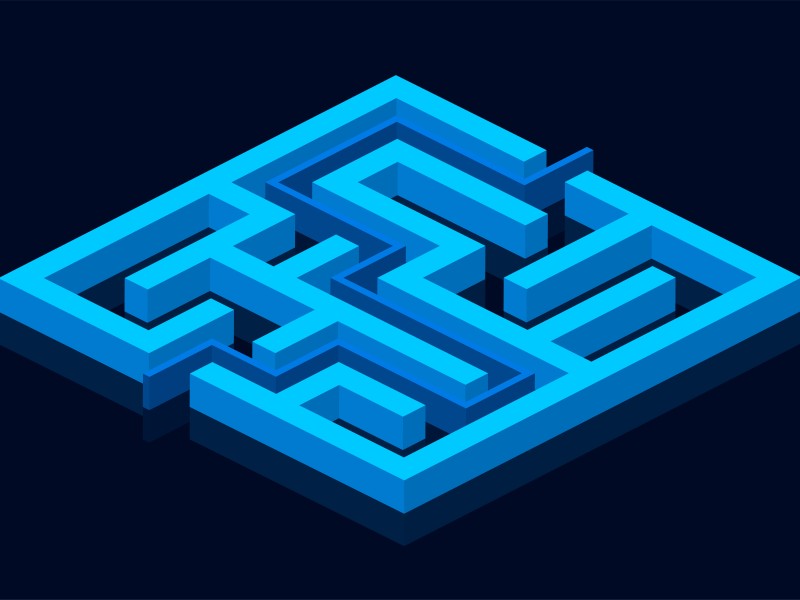
Unraveling the Complexity
In the bustling marketplace of business software, Dynamics 365 stands tall; a versatile suite that empowers organizations with tools for sales, marketing, customer service, finance, and more. But here’s the twist: navigating the licensing options can feel like exploring a labyrinth. Fear not! In this blog post, we’ll be your guide, shining a light on the path to the right Dynamics 365 license for your organization.
1. Dynamics 365 Licensing Overview
Before we dive into the specifics, let’s understand the basics. Dynamics 365 offers several license types, each tailored to different user roles and needs. Here are the key players:
a. Dynamics 365 Apps
- These are role-based licenses, designed for specific functions (e.g., Sales, Customer Service, Marketing, Finance).
- Features vary based on the app, but they cover essentials like lead management, case resolution, campaign automation, and financial reporting.
2. The App-Specific Licenses
Let’s zoom in on the individual apps and their licenses:
a. Dynamics 365 Sales
- For the Sales Rockstars
- Features:
o Lead and opportunity management
o Sales forecasting
o Email integration
o Territory management
- The ideal solution for a sales team that is hungry for deals!
b. Dynamics 365 Customer Service
- For the Service Champions
- Features:
o Case management
o Knowledge base
o Omni-channel engagement
o SLA tracking
- A perfect fit for support and service teams aiming to excel in customer service.
c. Dynamics 365 Marketing
- For the Campaign Wizards
- Features:
o Email marketing
o Segmentation
o Event management
o Lead scoring
- Unlock your marketing magic!
d. Dynamics 365 Finance and Operations
- For the Financial Wizards
- Features:
o General ledger
o Budgeting
o Procurement
o Inventory management
- Ideal for CFOs and operations managers.
3. Choosing Wisely: Tips for Readers
a. Assess Your Needs
- Identify your organization’s pain points and priorities.
- Ask: What tasks do we need to streamline? Which teams require access?
b. Consider User Roles
- Different roles demand different features. Sales reps need Sales, while accountants crave Finance.
- Match licenses to user roles like a puzzle. Dynamics 365 Base and Attach license functionality make it easier for you to license your organization based on individual licensing needs while keeping costs low.
The Dynamics 365 licensing maze need not be daunting. Armed with knowledge, you’ll choose wisely. So, dear reader, venture forth! Explore the features, weigh the options, and find the license that unlocks your organization’s full potential, contact us at This email address is being protected from spambots. You need JavaScript enabled to view it. now.
Remember, this is just the appetizer; the full feast awaits. Reach out to your Microsoft Surestep Ambassador for more details.


