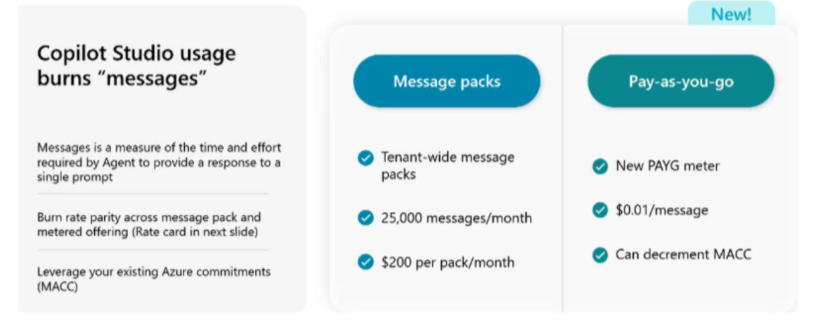Blog - Channel Partner
Exploring the New Copilot Studio Subscriptions: A Comprehensive Guide

In the rapidly evolving world of artificial intelligence and automation, Microsoft continues to lead the way with innovative solutions designed to enhance productivity and streamline operations. One of the latest offerings is the Copilot Studio, a powerful platform that allows businesses to build and deploy AI-driven agents across various channels. With the introduction of new Copilot Studio subscriptions, organizations now have more flexibility and options to leverage this cutting-edge technology. This blog will delve into the details of these new subscriptions, how they can be purchased and activated through the Cloud Solution Provider (CSP) program, and why they are a game-changer for businesses.
Understanding Copilot Studio Subscriptions
Copilot Studio offers three distinct subscription plans, each tailored to meet different business needs and usage patterns:
1. Pay-as-you-go: This plan charges $0.01 per message, allowing organizations to pay only for the actual number of messages their agents consume each month. This model provides flexibility and scalability without requiring an upfront license commitment.
2. Message Packs: Priced at $200 per tenant per month, this plan includes 25,000 messages. For businesses with higher usage, additional capacity can be managed through the pay-as-you-go model once the message pack entitlements are exhausted.
3. Copilot Studio in Microsoft 365 Copilot: At $30 per user per month, this plan integrates Copilot Studio capabilities with Microsoft 365 Copilot, enabling users to build and deploy agents within Microsoft Teams, SharePoint, and other Microsoft 365 applications at no extra charge.
Key Features and Benefits
1. Flexibility and Scalability: The pay-as-you-go model ensures that businesses only pay for what they use, making it ideal for organizations with fluctuating demands. The message pack subscriptions provide a predictable cost structure for businesses with consistent usage patterns.
2. Seamless Integration: The Copilot Studio in Microsoft 365 Copilot plan allows users to leverage AI-driven agents within familiar Microsoft 365 applications, enhancing productivity and collaboration without additional costs.
3. Comprehensive Monitoring and Reporting: Copilot Studio includes robust monitoring, reporting, and alerting mechanisms to help businesses manage their usage and stay within their purchased capacity. This ensures compliance and prevents service disruptions.
4. Enhanced Security: With built-in security features and compliance tools, Copilot Studio ensures that data and interactions are protected, meeting industry standards and regulatory requirements.
How to Purchase and Activate Copilot Studio Subscriptions on CSP
Purchasing and activating Copilot Studio subscriptions through the CSP program is a straightforward process. Here’s a step-by-step guide:
Select the Appropriate Subscription: Choose the plan that best fits your business needs—whether it's the pay-as-you-go model, message packs, or the Copilot Studio in Microsoft 365 Copilot plan and contact us at This email address is being protected from spambots. You need JavaScript enabled to view it..
Note: For the pay-as-you-go model, no upfront license commitment is needed, but we will need to set up the pay-as-you-go meter.
Assign Licenses: After purchasing the subscription, you need to assign licenses to users. Go to the "Users" section in the admin center, select the users who will be using Copilot Studio, and assign the appropriate licenses.
6. Activate and Configure: Finally, activate and configure Copilot Studio. This involves setting up the environment, configuring connectors, and deploying agents. Detailed instructions and support are available through the Microsoft Learn portal and from us as your SureStep Ambassadors at 4sight.
Why Choose Copilot Studio?
1. Innovation and Efficiency: Copilot Studio empowers businesses to build intelligent agents that can automate routine tasks, provide insights, and enhance customer interactions. This leads to increased efficiency and innovation.
2. Cost-Effective: With flexible pricing models, businesses can choose the plan that best fits their usage patterns and budget. The pay-as-you-go model is particularly beneficial for organizations with variable demands.
3. Seamless Integration: Integrating Copilot Studio with Microsoft 365 applications ensures a seamless user experience, allowing businesses to leverage existing tools and workflows.
4. Robust Support: Microsoft provides comprehensive support and resources to help businesses get the most out of Copilot Studio. This includes detailed documentation, training materials, and customer support.
Microsoft Copilot Studio offers a versatile platform for building and deploying AI-driven agents across various business scenarios. Here are some compelling use cases that highlight its potential:
1. Automating Weekly Reports
Imagine needing to send a weekly report to your manager every Friday. With Copilot Studio, you can automate this process. The tool can automatically pull the latest data, format the report, and email it to your manager. This automation saves time, reduces repetitive work, and ensures consistency in reporting, allowing employees to focus on more strategic tasks.
2. Sales Data Dashboard
Analyzing sales data for the past year to identify trends can be time-consuming. Copilot Studio can help you create a Power BI dashboard that updates automatically and highlights critical insights, such as top-performing products and regions. Quickly turning raw data into actionable insights empowers better decision-making and strategic planning.
3. Meeting Preparation and Summaries
Before a meeting, Copilot can gather all relevant documents, create an agenda, and, after the meeting, summarize key points and action items. This ensures everyone is well-prepared and helps maintain a clear record of decisions and tasks, improving meeting efficiency and follow-through.
4. Summarizing Reports
When you need to write a summary of a lengthy report, Copilot can read the document and generate a concise overview for you. This feature saves significant time and ensures that important information is captured accurately and consistently, facilitating better communication and understanding.
5. AI-Powered Chatbots
A customer sends an inquiry, and an AI chatbot created with Copilot Studio responds immediately, providing answers to common questions or directing the inquiry to the correct department. This enhances customer experience by providing immediate responses and reduces the workload on human agents, allowing them to focus on more complex issues.
6. Personalized Training Programs
New hires need to complete several training modules. Copilot can create a personalized training schedule and provide interactive content tailored to each new hire's role. This streamlines the onboarding process and ensures new employees receive the necessary training, helping them become productive faster.
7. Tracking Project Progress
Managing a project with multiple deadlines and team members can be challenging. A copilot can help track progress, remind team members of upcoming tasks, and highlight potential delays. This ensures that projects stay on track and deadlines are met.
8. Content Creation and Editing
Copilot Studio can assist in creating and editing content for blogs, social media, and marketing materials. By generating drafts, suggesting edits, and ensuring consistency in tone and style, Copilot helps streamline the content creation process.
9. Customer Feedback Analysis
Collecting and analyzing customer feedback can provide valuable insights into product performance and customer satisfaction. Copilot Studio can automate the analysis of feedback from various channels, identifying trends and areas for improvement.
10. Financial Forecasting
Copilot Studio can assist in financial forecasting by analyzing historical data, identifying patterns, and generating predictive models. This helps businesses make informed financial decisions and plan for the future.
These Use Cases demonstrate the versatility and power of Copilot Studio in enhancing productivity, improving decision-making, and driving innovation across various business functions. Whether you're looking to automate routine tasks, enhance customer interactions, or gain deeper insights into your data, Copilot Studio provides the tools and capabilities you need to succeed.
The new Copilot Studio subscriptions offer a powerful and flexible solution for businesses looking to harness the power of AI-driven agents. Whether you’re looking to automate routine tasks, enhance customer interactions, or drive innovation, Copilot Studio provides the tools and capabilities you need.
Ready to explore the potential of Copilot Studio for your business? Contact us at This email address is being protected from spambots. You need JavaScript enabled to view it. to discuss how we can help you get started. Our team of SureStep Ambassadors is here to guide you through the process, ensuring a smooth and successful implementation. Don’t miss out on this opportunity to transform your business with the latest in AI technology.