Blog - Channel Partner
From Reactive to Predictive: Using AI Models in D365 CE for Proactive Customer Support
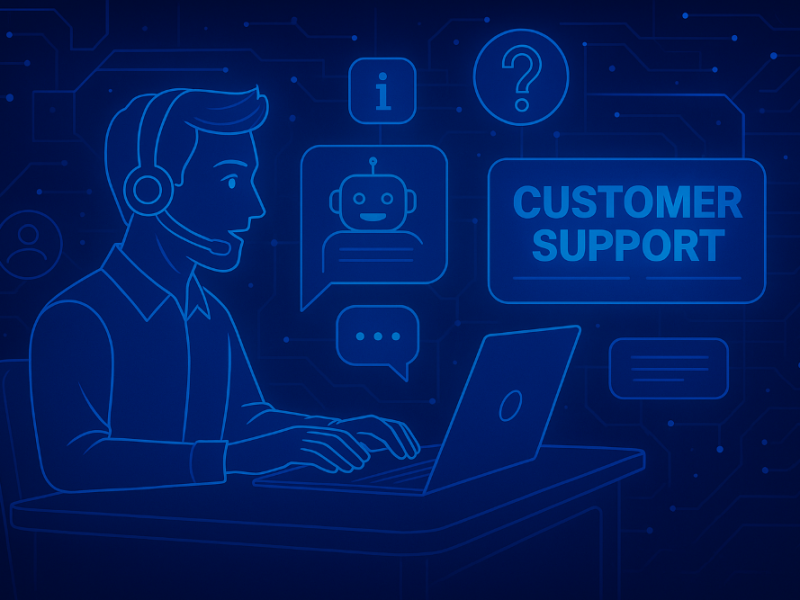
Imagine this: a customer sends an angry email about a recurring issue that’s been ignored for weeks. Your support team scrambles, trying to piece together the history, offer a fix, and hopefully retain the relationship. Sound familiar?
Now imagine this instead: your system had already flagged a potential issue based on previous interactions, product usage patterns, and sentiment from past conversations. Your team reached out before the customer ever had to complain.
That’s the power of moving from reactive to predictive customer support—and with Dynamics 365 Customer Engagement (D365 CE) and AI models, it’s not just a future dream. It’s already here.
The Old Way: Putting Out Fires
Let’s be honest—most of us grew up in a reactive support world. You wait for something to break, then fix it. Customers raise tickets. Support agents respond. Metrics focus on response time and resolution speed.
And yes, that model works, but it has a serious flaw: it's always one step behind. You're treating symptoms, not preventing disease. Worse, it creates a cycle where customers only interact with you when they’re unhappy. That’s not the kind of brand loyalty any business wants.
A Personal Aha Moment
I had my own "aha" moment a few months ago working with a tech client using D365 CE. Their support agents were drowning in tickets. But when we plugged in AI-driven insights and connected historical case data, suddenly we could predict which accounts were at risk of churn based on patterns.
We set up triggers—if sentiment dipped across three touchpoints, or if usage of a key feature dropped suddenly, the system would notify account managers. Within weeks, we saw a shift: fewer escalations, happier customers, and a support team that felt like superheroes instead of firefighters.
That was the moment I became a full believer in predictive support.
So How Does It Actually Work?
Good question. Let’s break it down.
Dynamics 365 CE comes with Customer Service Insights, powered by Azure AI and natural language processing. It does more than just crunch numbers—it understands context.
Here’s what it can do:
- Sentiment Analysis: It reads between the lines in emails, chat logs, and case notes to detect customer frustration—even if the words are polite.
- Topic Clustering: It groups similar cases and identifies recurring issues that might not be obvious to a human analyst.
- Trend Detection: It flags growing problems early. If multiple customers start complaining about login issues, the system sees the pattern before it hits critical mass.
- Predictive Case Routing: AI learns which agents are best at solving specific kinds of problems, and routes tickets accordingly.
All of this runs quietly in the background while your team focuses on the human part—empathy, relationship-building, and creative problem-solving.
It’s Like Having a Sixth Sense for Support
If you’ve ever watched a great support manager, you know they have that “gut feeling” when a customer is about to churn. AI gives your entire team that same edge—only backed by data.
For example, imagine you’re managing 500 key accounts. Realistically, you can’t manually check in on each one every week. But with D365 CE and AI models analyzing behavior, usage, and sentiment, you’ll know exactly which accounts to focus on today. It’s like getting a daily heads-up: “Hey, something’s off here. Take a look.”
It’s not magic. It’s math—made human.
Real Talk: Is Predictive Support Just Hype?
Fair question. You might be thinking, “This sounds great, but does it actually deliver?”
Let me ask you this: how much is one saved customer worth to your business? For many B2B companies, one lost client can mean hundreds of thousands—or more—in annual revenue. If predictive insights help you keep just a handful of clients from walking out the door, the ROI is obvious.
Plus, we’re not talking about some distant roadmap. These capabilities are already available in D365 CE with tools like:
- Copilot in Customer Service
- AI Builder for custom models
- Power Automate for alerts and workflows
- Power BI for visualizing predictive insights
The tools are there. The question is—are you using them?
For the Tech Enthusiasts: Under the Hood
If you’re into the nuts and bolts, here’s a peek under the hood.
These AI models are trained on historical data: tickets, emails, chat logs, and knowledge base usage. They use machine learning techniques like clustering, regression analysis, and classification to build predictive signals.
And because it’s Microsoft, everything sits securely within the Power Platform and Azure ecosystem. You can even build custom models with AI Builder or bring your own ML models via Azure ML and plug them into the D365 CE workflow.
It’s clean, flexible, and enterprise-grade.
What About the Human Side?
This is my favorite part. Predictive doesn’t mean robotic. It actually gives your people more time to be… people.
When your agents aren’t stuck reacting to endless queues, they can focus on building relationships, understanding root causes, and going the extra mile. Imagine the impact if your support team could shift from “How can I fix this?” to “How can I help this customer succeed long-term?”
AI doesn’t replace empathy—it amplifies it.
Okay, So What’s the Catch?
Like any technology shift, predictive support in D365 CE takes some planning:
- You need clean data. Garbage in, garbage out.
- Your teams need to trust the insights. That means training and change management.
- You’ll need to start small. Pick a high-value use case. Prove it. Then scale.
But honestly? The barrier to entry is lower than ever. And the upside? It’s huge.
Ready to Make the Shift?
So here’s a question for you: Are you still waiting for the fire, or are you ready to see the smoke before the flames?
Predictive customer support isn’t a silver bullet—but it is a smarter way to work. And with Dynamics 365 CE, you’ve already got the tools. You just need to activate them.
If you’re a CxO, think about how this could shift your entire customer experience strategy. If you’re a tech enthusiast, start exploring what’s possible with AI Builder, Power Automate, and Copilot.
We’re entering a world where your systems can see problems before your customers do.
The only real question is—will you let them?
For more information or to get started, contact This email address is being protected from spambots. You need JavaScript enabled to view it..


