Blog - Channel Partner
Managing Predictable IT Costs: How Microsoft Licensing Grants Can Significantly Benefit Nonprofits
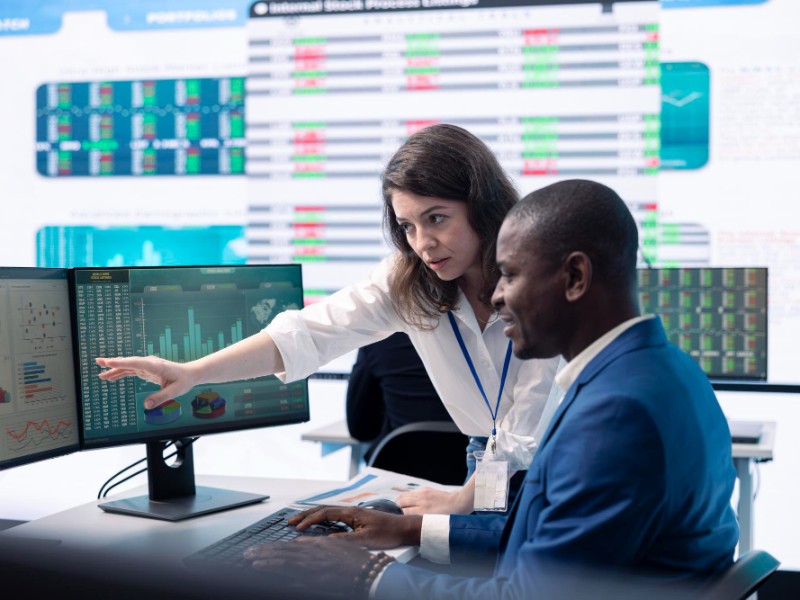
Nonprofits operate under constant financial pressure, where every dollar must be allocated with precision and purpose. Managing predictable IT costs is a crucial aspect of maintaining financial health, and Microsoft licensing grants offer a powerful tool to achieve this. Here’s how these grants can significantly benefit your nonprofit organisation:
1. Free Technology Grants and Discounts
Microsoft Offers Generous Technology Grants and Discounts:
Microsoft provides a range of technology grants and discounts specifically for nonprofits. These grants include free access to Microsoft 365, Office 365, and other secure solutions, making essential tools available at no cost.
Laying the Foundation for Technology Needs:
Nonprofits can establish a solid foundation for their technology infrastructure by leveraging these grants. Microsoft 365 offers familiar applications like Word, Excel, PowerPoint, Teams, and Outlook, enabling organisations to collaborate and communicate effectively. These tools are crucial for enhancing productivity and streamlining daily operations.
Here's how Microsoft 365 can transform your nonprofit’s daily operations:
Familiar Applications for Seamless Collaboration
Microsoft 365: A Suite of Essential Tools Microsoft 365 offers a suite of familiar applications, including Word, Excel, PowerPoint, Teams, and Outlook. These tools are the backbone of modern workplace productivity, providing nonprofits with the means to handle a wide range of tasks efficiently.
Enhanced Communication with Teams and Outlook
Effective communication is at the heart of any successful nonprofit. Microsoft Teams and Outlook streamline communication by offering integrated email, chat, video conferencing, and calendar features. Teams facilitate real-time collaboration, making it easier for staff and volunteers to coordinate efforts, share updates, and hold virtual meetings, regardless of their physical location.
Streamlined Operations with Word, Excel, and PowerPoint
Word, Excel, and PowerPoint are indispensable tools for creating documents, managing data, and developing presentations. These applications help nonprofits maintain organized records, analyze performance metrics, and create compelling reports and presentations to share with stakeholders. By utilizing these tools, nonprofits can streamline their daily operations and ensure that their team remains productive and focused on their mission.
Boosting Productivity and Efficiency
Microsoft 365 applications are designed to work seamlessly together, enhancing workflow efficiency. For example, data from Excel can be easily integrated into PowerPoint presentations, and documents created in Word can be shared and edited collaboratively in Teams. This interoperability reduces the time spent on manual data entry and repetitive tasks, allowing staff to focus on more strategic activities.
Access Anytime, Anywhere
The cloud-based nature of Microsoft 365 ensures that nonprofit staff and volunteers can access their work from anywhere, at any time. This flexibility is particularly valuable for organizations with remote teams or those operating in multiple locations. With secure cloud storage and easy file sharing, teams can collaborate effortlessly, whether they are in the office, at home, or in the field.
Built-In Security and Compliance
Security is a top concern for nonprofits, especially when dealing with sensitive donor information and beneficiary data. Microsoft 365 includes built-in security features, such as data encryption, multi-factor authentication, and advanced threat protection, ensuring that nonprofit data remains secure and compliant with relevant regulations.
2. Financial Sustainability
Reducing IT Costs: Grants from Microsoft help nonprofits reduce their IT expenses, allowing them to allocate resources more efficiently. For instance, Microsoft’s Azure grant provides access to highly available and reliable IT resources, such as computing power and storage, at a reduced cost compared to other cloud providers.
Focusing on Core Mission: By saving time and money on operational tasks, nonprofits can redirect their focus toward their core mission and programs. Financial sustainability is enhanced when resources are used more effectively, contributing to the overall impact of the organisation.
3. Security and Reliability
Built-in Security Features: Microsoft 365 includes robust security features that safeguard nonprofit data against cyber threats. Prioritising security is essential, especially when funding is limited, and Microsoft’s comprehensive security measures provide peace of mind.
Reliable IT Foundation: Nonprofits can rely on Microsoft’s IT foundation to ensure consistent access to essential services. This reliability is crucial for maintaining uninterrupted operations and delivering services to beneficiaries without disruption.
4. Engaging Constituents and Streamlining Operations
Engaging Volunteers and Personalizing Fundraising Efforts: Microsoft solutions, such as Dynamics 365, Azure, and Power Platform, enable nonprofits to engage volunteers, personalise fundraising efforts, and streamline complex processes. These tools empower staff and volunteers to deliver measurable programs based on community needs.
Streamlining Operations: By utilising these advanced tools, nonprofits can simplify their operations and improve efficiency. Streamlined operations lead to better service delivery and more impactful programs, ultimately benefiting the communities they serve.
Grants for Microsoft licensing provide nonprofits with the essential tools they need to manage IT costs effectively. By reducing expenses, enhancing security, and improving operational efficiency, these grants allow nonprofits to focus more resources on their mission and long-term sustainability. Leveraging Microsoft’s technology grants and discounts is a strategic move for any nonprofit looking to maximise its impact and ensure financial stability.
For more information or assistance, reach out to us at This email address is being protected from spambots. You need JavaScript enabled to view it.. Alternatively, you can contact us directly by clicking here. Let us help you unlock the potential of Microsoft’s grants for your organisation!


