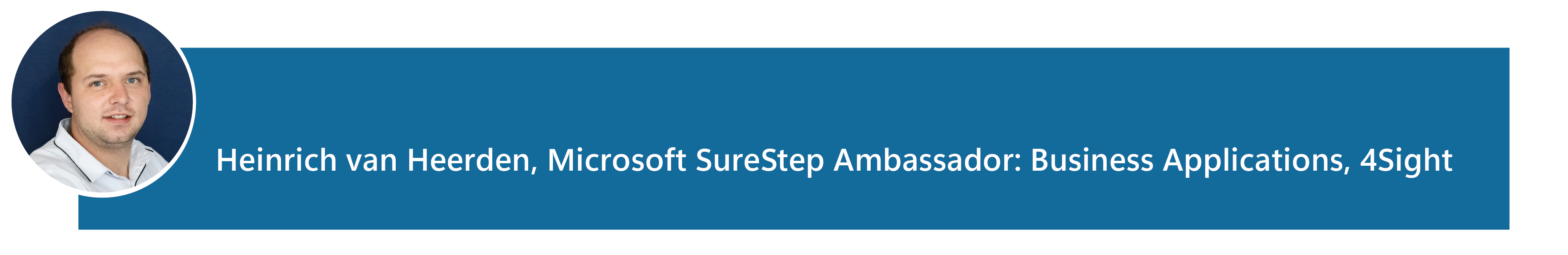Blog - Channel Partner
The power of integrating Business Central and Dynamics 365 Sales through Dataverse

Dataverse is a cloud-based platform that lets you connect data from different sources and applications. It securely stores data in a set of tables, which are sets of records similar to how a table stores data within a database. Dataverse also provides a common data model and logic that makes it easier to access and use the data across different applications.
One of the applications you can connect with Dataverse is Business Central, a comprehensive business management solution that helps you manage your finances, operations, sales and service. Another one is Dynamics 365 Sales, a customer relationship management system that helps you manage your leads, opportunities and accounts.
By integrating Business Central and Dynamics 365 Sales through Dataverse, you can synchronize data such as sales orders, customers and items between the two applications. This means that when you create or update a record in one application, it will be reflected in the other application as well.
For example, if you integrate Business Central with Dynamics 365 Sales through Dataverse, a salesperson can create a sales order in Dynamics 365 Sales and the order will be synchronized to Business Central. Conversely, from Dynamics 365 Sales, the salesperson can view information from Business Central about the availability of the item on the order.
Benefits
There are many benefits of integrating Business Central and Dynamics 365 Sales through Dataverse, including:
-
Improved efficiency
You can save time and effort by entering data only once in either application and having it updated in both applications automatically. -
Improved accuracy
You can reduce errors and inconsistencies by having a single source of truth for your data across both applications. -
Improved visibility
You can have a complete view of your customers and their transactions across both applications.
Setting up the connection
To set up the dataverse connection between Business Central and Dynamics 365 Sales, you need to follow some steps:
- First, you need to have an account for both Business Central online and Dynamics 365 Sales online.
- Second, you need to enable Dataverse for your organization in Dynamics 365 Sales online.
- Third, you need to configure the dataverse connection settings in Business Central online. Depending on whether you integrate with Dynamics 365 Sales or not, you can open either the Microsoft Dynamics 365 Connection Setup page or the Dataverse Connection Setup page.
- Fourth, you need to map the entities between Business Central online and Dataverse. You can use either standard entities or custom entities depending on your needs.
- Fifth, you need to run synchronization jobs to transfer data between Business Central online and Dataverse. You can schedule these jobs to run automatically or manually trigger them as needed.
Tips and best practices
Integrating Business Central and Dynamics 365 Sales through Dataverse is a powerful way to connect your data and streamline your business processes. By following these tips and best practices, you can make the most out of this integration:
- Review your data quality before synchronizing it between both applications. Make sure there are no duplicates or missing values that could cause errors or conflicts during synchronization.
- Monitor your synchronization jobs regularly and check for any issues or failures. If there are any problems, you can troubleshoot them using the synchronization logs or contact support for assistance.
- Customize your synchronization settings according to your business needs. You can choose which entities and fields to synchronize, how often to synchronize them, and how to handle conflicts when they occur.
In conclusion, Dataverse is an amazing platform that allows you to connect Business Central and Dynamics 365 Sales through Dataverse connection and enjoy many benefits such as improved efficiency, accuracy and visibility of your data across both applications. By following these steps and tips, you can set up and use the Dataverse connection between Business Central and Dynamics 365 Sales easily and effectively.