Blog - Channel Partner
Transforming from Copilot Chat to Microsoft 365 Copilot: A Logical Step for Enhanced Productivity
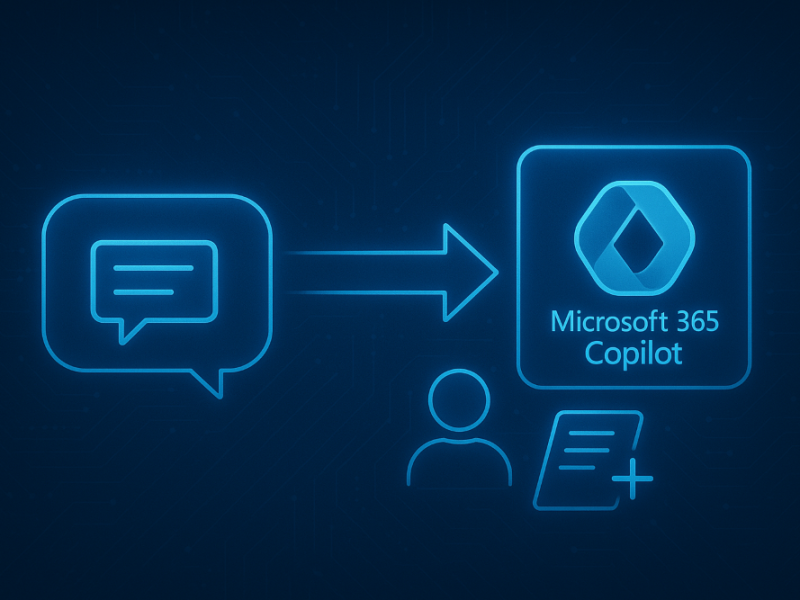
Microsoft 365 Copilot Chat has been a game-changer for many users, offering a free, secure AI chat experience powered by GPT-4o. This tool has enabled users to perform tasks like market research, document summarization, and data analysis with ease. However, as businesses grow and their needs become more complex, transitioning to the paid Microsoft 365 Copilot service becomes a logical step to unlock even greater productivity and efficiency.
The Power of Copilot Chat
Copilot Chat provides a robust foundation for AI-driven interactions. Users can upload documents, ask Copilot to summarize key points, analyze data, and even suggest improvements to presentations. This free service has been instrumental in helping users streamline their workflows and enhance collaboration.
Key Features of Copilot Chat
- Web-Grounded Chat: Copilot Chat leverages GPT-4o to provide web-grounded responses, making it ideal for tasks like market research and strategy development. Web-Grounded Chat in Microsoft 365 Copilot Chat refers to the feature where the AI leverages information from the web to provide more accurate and up-to-date responses. This means that when you ask Copilot a question or request information, it can fetch relevant data from the internet to enhance its answers.
- File Uploads: Users can upload documents directly into the chat, allowing Copilot to perform tasks such as summarizing key points in a Word document or analyzing data in an Excel spreadsheet.
- Copilot Pages: This feature enables real-time collaboration on content, integrating inputs from Copilot, user files, and web data.
- AI-Generated Images: Users can quickly create AI-generated images for various purposes, including campaigns and social media posts.
- Agents: Copilot Chat allows users to create agents that automate repetitive tasks and business processes, enhancing efficiency.
Why Transition to Microsoft 365 Copilot?
While Copilot Chat offers a solid foundation, the paid Microsoft 365 Copilot service provides a suite of advanced features that can significantly enhance productivity and streamline workflows. Here are some compelling reasons to make the transition:
Enhanced Integration and Functionality
- Seamless Integration with Microsoft 365 Apps: Microsoft 365 Copilot integrates seamlessly with popular apps like Teams, Word, Outlook, PowerPoint, and Excel. This integration allows users to leverage AI capabilities directly within the tools they use every day, enhancing their workflows and productivity.
- Advanced AI Features: The paid service offers advanced AI features, including priority access to GPT-4 and GPT-4 Turbo during peak times. This ensures that users receive faster and more accurate responses, even during high-demand periods.
- Custom Agents: With Microsoft Copilot Studio, users can create custom agents tailored to their specific business needs. These agents can automate complex tasks, provide actionable insights, and integrate data from various sources, including SharePoint and third-party connectors.
Enterprise-Grade Security and Compliance
- Enterprise Data Protection (EDP): Microsoft 365 Copilot includes enterprise-grade security features, ensuring that data privacy and security are maintained. This is crucial for businesses that handle sensitive information and require robust security measures.
- IT Controls and Management: IT admins can manage agent deployment, govern access, and monitor usage through the Copilot Control System. This provides businesses with the tools they need to maintain control over their AI-driven workflows and ensure compliance with organizational policies.
Actionable Insights and Reporting
- Pre-Built Dashboard: The paid service includes a pre-built dashboard that measures Copilot adoption and impact. This allows businesses to track the effectiveness of their AI tools and make data-driven decisions to optimize their workflows.
- Real-Time Results: Microsoft 365 Copilot provides real-time results, leveraging advanced AI grounding to ensure that users receive up-to-date information. This is essential for businesses that need to make quick, informed decisions based on the latest data.
Practical Applications of Microsoft 365 Copilot
- Enhanced Collaboration: With seamless integration into Microsoft 365 apps, teams can collaborate more effectively, leveraging AI to streamline communication and document management.
- Data-Driven Decision Making: The advanced AI features and real-time results provided by Microsoft 365 Copilot enable businesses to make informed decisions quickly, optimizing their operations and strategies.
- Automated Workflows: Custom agents created through Copilot Studio can automate complex tasks, freeing up valuable time for employees to focus on higher-value activities.
Make the Logical Move Now
Transitioning from Copilot Chat to the paid Microsoft 365 Copilot service is a logical step for businesses looking to enhance their productivity and streamline their workflows. The advanced features, seamless integration, and enterprise-grade security offered by Microsoft 365 Copilot provide a comprehensive solution that meets the evolving needs of modern businesses.
By making this transition, businesses can unlock the full potential of AI-driven tools, enabling them to work smarter, faster, and more collaboratively. If you're ready to take your productivity to the next level, consider upgrading to Microsoft 365 Copilot today.
For more information or to get started, contact This email address is being protected from spambots. You need JavaScript enabled to view it..


